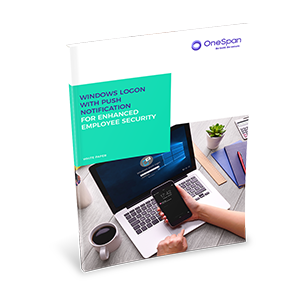Transcript:
Out of Bank Authentication with Push Notification
With data breaches still on the rise, organizations need to take appropriate measures to secure internal and remote network access for their business. Windows Logon with Two-Factor Authentication secures access to all critical applications and sensitive data stored on an employee's laptop as well as the corporate network.
One of the most convenient ways to logon to corporate applications is with push notification. During the authentication process when logging into Windows, users receive a notification prompt on their mobile device. Authentication is completed with a simple tap. Additional layers of authentication, like phone PIN or biometrics, can be implemented when higher security is required. Push Notification can be deployed for various applications.
As a fallback scenario, when there is not network coverage for instance, customers can still use a traditional OTP to logon to Windows.
Out of Band Authentication with Push Notification, greatly enhances user the end user experience, but also provides stronger security as the password does not need to be entered. It cannot be intercepted by keyloggers, for instance.
Get started today and deploy Windows Logon with Push Notification within your organization.